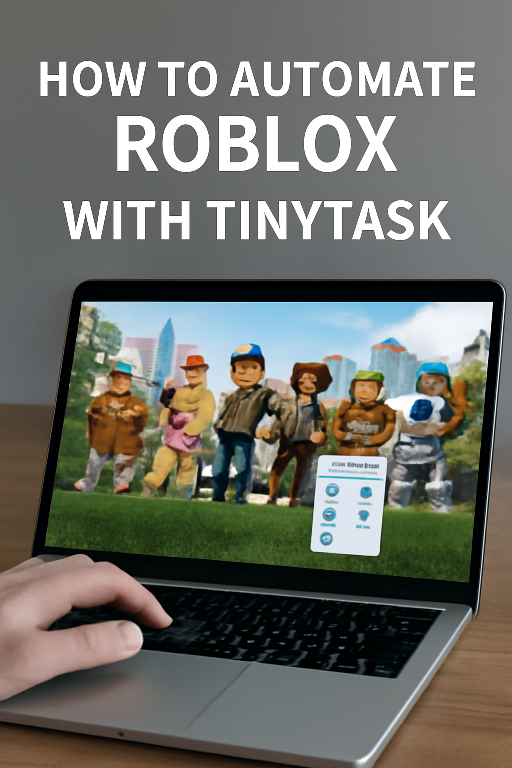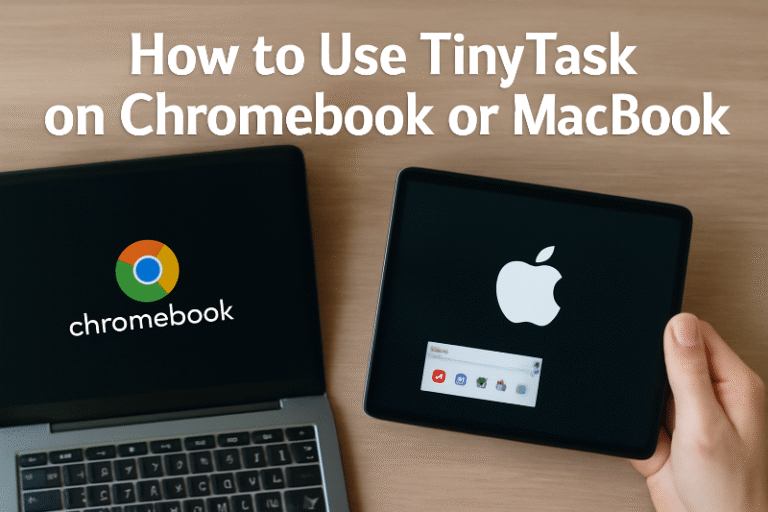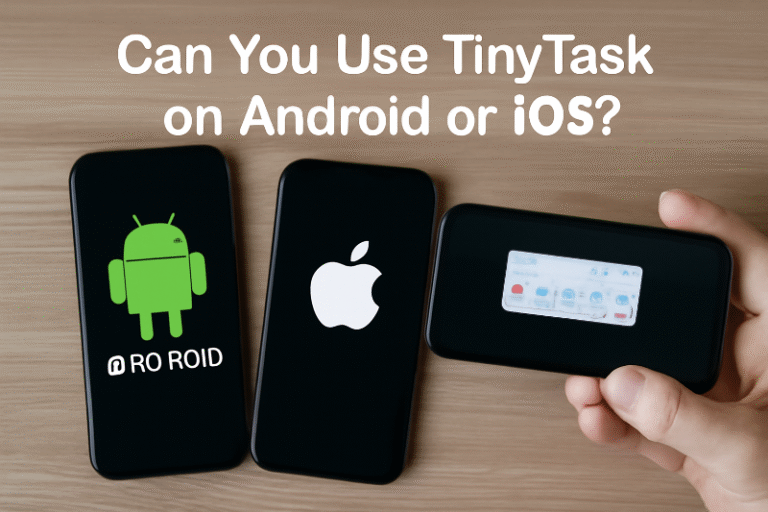How to Automate Roblox with TinyTask (Safely)
Automating tasks in Roblox using TinyTask can be a helpful way to handle repetitive actions, such as clicking or key pressing, especially in games that require frequent inputs. However, it’s essential to use such tools responsibly and understand the potential risks involved.
🎮 What is TinyTask?
TinyTask is a lightweight Windows application that records and replays mouse movements and keystrokes. It’s commonly used to automate repetitive tasks on a computer. In the context of Roblox, players have utilized TinyTask to automate actions like clicking or pressing keys repeatedly.
⚠️ Important Considerations Before Using TinyTask with Roblox
- Roblox’s Terms of Service: Using automation tools like TinyTask may violate Roblox’s Terms of Service. Some users have reported that using such tools led to account warnings or bans.
- Game-Specific Rules: Individual Roblox games may have their own rules regarding automation. What might be acceptable in one game could be against the rules in another.
- Detection Risks: Roblox has anti-cheat systems that can detect unnatural patterns of input, which might be triggered by automation tools. This could lead to penalties on your account.
🛠️ How to Use TinyTask with Caution
If you decide to proceed, here are steps to use TinyTask responsibly:
- Download from Official Source: Ensure you download TinyTask from its official website to avoid malicious versions.
- Record Simple Actions:
- Open TinyTask.
- Click the ‘Record’ button.
- Perform the action you want to automate (e.g., a single mouse click).
- Click ‘Stop’ to finish recording.
- Set Playback Preferences:
- Go to ‘Preferences’ in TinyTask.
- Set the playback speed and loop count to reasonable values to mimic human behavior.
- Test in a Controlled Environment: Before using in a live game, test the macro in a controlled setting to ensure it behaves as expected.
- Monitor Usage: Avoid leaving the macro running unattended for extended periods. Regularly monitor its activity to prevent unintended consequences.
🧩 Alternatives to TinyTask
If you’re concerned about the risks associated with TinyTask, consider these alternatives:
- In-Game Features: Some Roblox games offer built-in automation or AFK (Away From Keyboard) systems. Utilizing these features is safer and within the game’s intended use.
- Roblox Studio Scripting: For advanced users, creating scripts within Roblox Studio can automate tasks within the bounds of Roblox’s policies.
✅ Conclusion
While TinyTask can automate repetitive tasks in Roblox, it’s crucial to use it with caution. Always consider the potential risks, including violations of Roblox’s Terms of Service and individual game rules. When in doubt, opt for in-game automation features or consult the game’s community for guidance.
If you need assistance with automation tools or have questions about safe practices, feel free to ask!