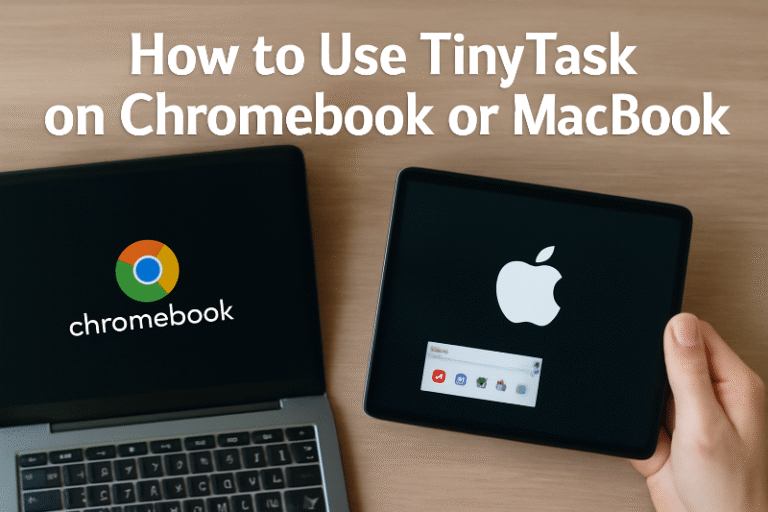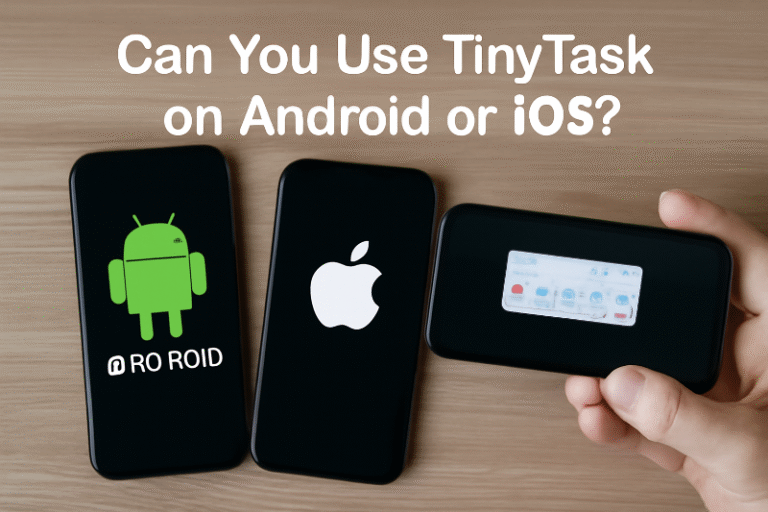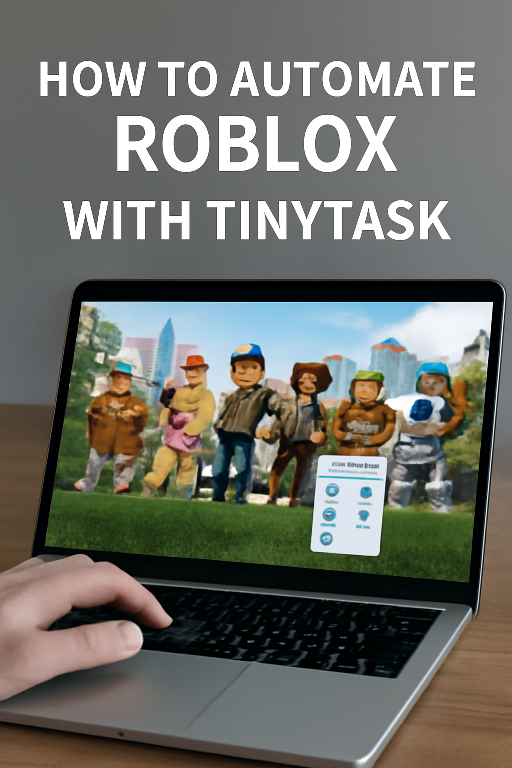Top 5 TinyTask Alternatives for Mac and Mobile (2025 Edition)
TinyTask is a fantastic, lightweight automation tool—but it’s only available for Windows. So, what if you’re on a Mac or using a mobile device like Android or iOS?
In this article, we’ll walk you through the best TinyTask alternatives for Mac and mobile platforms, each tested for ease of use, features, and reliability. Whether you’re automating tasks, clicks, or app workflows, these tools will help fill the TinyTask gap.
🖥️ TinyTask Alternatives for Mac
1. Automator (Built-in macOS Tool)
Best for: Beginners and basic task automation
Price: Free (built into macOS)
What it does:
Automator is Apple’s built-in automation tool that lets you create workflows to handle repetitive tasks like renaming files, resizing images, moving folders, and more.
Key Features:
- Drag-and-drop interface
- No coding required
- Works seamlessly with Finder, Safari, and other native macOS apps
Why it’s a great TinyTask alternative:
It’s already on your Mac and can handle a lot of automation needs without installing anything extra.
2. Keysmith
Best for: Recording and playing back actions with precision
Price: Paid with free trial
What it does:
Keysmith is a dedicated macro recorder for macOS. It records your mouse movements and keystrokes, and lets you replay them using a keyboard shortcut—very similar to TinyTask.
Key Features:
- Records keyboard and mouse activity
- Macros are editable and customizable
- Supports app-specific macros
Why it’s a great TinyTask alternative:
It closely mimics TinyTask functionality with a modern, Mac-native experience.
3. BetterTouchTool
Best for: Power users who want custom input automation
Price: Paid (Free trial available)
What it does:
BetterTouchTool is more than a macro recorder—it lets you create powerful workflows based on trackpad gestures, keyboard shortcuts, and mouse actions.
Key Features:
- Deep input customization (trackpad, mouse, keyboard)
- Touch Bar controls
- Automations and scripting options
Why it’s a great TinyTask alternative:
It offers powerful automation and input control for advanced users, making it ideal for productivity geeks.
📱 TinyTask Alternatives for Mobile
4. MacroDroid (Android)
Best for: Automating actions on Android without root
Price: Free (with optional premium upgrade)
What it does:
MacroDroid allows users to create simple or complex automation based on triggers (like charging, shaking the phone, or connecting to WiFi).
Key Features:
- Easy-to-use templates
- Conditional logic support
- Battery-friendly performance
Example Use Case:
Automatically turn on Do Not Disturb at bedtime or open Spotify when you plug in your headphones.
Why it’s a great TinyTask alternative:
No coding or root access needed—ideal for general mobile automation.
5. QuickTouch (Android)
Best for: Auto-clicking and gaming automation
Price: Free (with ads)
What it does:
QuickTouch is an auto-clicker that taps the screen for you repeatedly, great for games or apps where repetitive tapping is needed.
Key Features:
- Custom click intervals
- Floating control panel
- Works without root
Why it’s a great TinyTask alternative:
It’s perfect for mobile games and basic tap automation without getting too complex.
⚖️ Quick Comparison Table
| Tool | Platform | Type | Requires Coding | Best For |
|---|---|---|---|---|
| Automator | macOS | Workflow Tool | No | File + system task automation |
| Keysmith | macOS | Macro Recorder | No | UI and input automation |
| BetterTouchTool | macOS | Input Tool | No (Some script) | Power users + input customization |
| MacroDroid | Android | Automation App | No | Workflow automation |
| QuickTouch | Android | Auto Clicker | No | Repetitive tap automation |
🤔 What About iPhone and iOS?
Unfortunately, there are no exact TinyTask equivalents for iOS due to Apple’s strict app policies. However, you can explore:
- Shortcuts App (built-in on iPhones): Great for basic automation like sending messages, opening apps, or creating routines.
- Jailbroken solutions (not recommended for most users): Some third-party apps exist but often require jailbreaking, which can void warranties.
🧠 Final Thoughts: Which One Should You Choose?
If you’re on Mac, start with Automator or Keysmith depending on your needs. For Android, MacroDroid is hands-down the most robust choice, while QuickTouch is ideal for gaming.
While TinyTask is limited to Windows, these alternatives keep your workflow (and clicks) running smoothly across platforms.